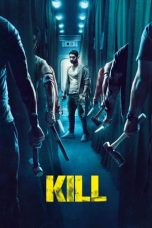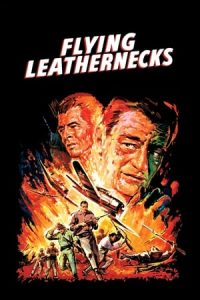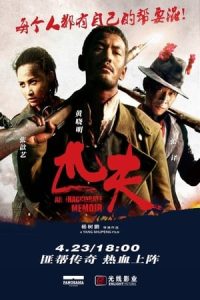- Source: Kill (command)
- Source: Kill Command
In computing, kill is a command that is used in several popular operating systems to send signals to running processes.
Implementations
= Unix and Unix-like
=In Unix and Unix-like operating systems, kill is a command used to send a signal to a process. By default, the message sent is the termination signal, which requests that the process exit. But kill is something of a misnomer; the signal sent may have nothing to do with process killing. The kill command is a wrapper around the kill() system call, which sends signals to processes or process groups on the system, referenced by their numeric process IDs (PIDs) or process group IDs (PGIDs). kill is always provided as a standalone utility as defined by the POSIX standard. However, most shells have built-in kill commands that may slightly differ from it.
There are many different signals that can be sent (see signal for a full list), although the signals in which users are generally most interested are SIGTERM ("terminate") and SIGKILL ("kill"). The default signal sent is SIGTERM. Programs that handle this signal can do useful cleanup operations (such as saving configuration information to a file) before quitting. However, many programs do not implement a special handler for this signal, and so a default signal handler is called instead. Other times, even a process that has a special handler has gone awry in a way that prevents it from properly handling the signal.
All signals except for SIGKILL and SIGSTOP ("stop") can be "intercepted" by the process, meaning that a special function can be called when the program receives those signals. The two exceptions SIGKILL and SIGSTOP are only seen by the host system's kernel, providing reliable ways of controlling the execution of processes. SIGKILL kills the process, and SIGSTOP pauses it until a SIGCONT ("continue") is received.
Unix provides security mechanisms to prevent unauthorized users from killing other processes. Essentially, for a process to send a signal to another, the owner of the signaling process must be the same as the owner of the receiving process or be the superuser.
The available signals all have different names, and are mapped to certain numbers. The specific mapping between numbers and signals can vary between Unix implementations. SIGTERM is often numbered 15 while SIGKILL is often numbered 9.
Examples
A process can be sent a SIGTERM signal in four ways (the process ID is '1234' in this case):
The process can be sent a SIGKILL signal in three ways:
Other useful signals include HUP, TRAP, INT, SEGV and ALRM. HUP sends the SIGHUP signal. Some daemons, including Apache and Sendmail, re-read configuration files upon receiving SIGHUP, so the kill command may be used for this too. A SIGINT signal can be generated very simply by pressing CTRL+C in most Unix shells. It is also common for CTRL+Z to be mapped to SIGTSTP ("terminal stop"), and for CTRL+\ (backslash) to be mapped to SIGQUIT, which can force a program to do a core dump.
Related programs
killall - on some variations of Unix, such as Solaris, this utility is automatically invoked when the system is going through a shutdown. It behaves much like the kill command above, but instead of sending a signal to an individual process, the signal is sent to all processes on the system. However, on others such as IRIX, Linux, and FreeBSD, an argument is supplied specifying the name of the process (or processes) to kill. For instance, to kill a process such as an instance of the XMMS music player invoked by xmms, the user would run the command killall xmms. This would kill all processes named xmms, and is equivalent to kill `pidof xmms` on systems like Solaris.
pkill - signals processes based on name and other attributes. It was introduced in Solaris 7 and has since been reimplemented for Linux, NetBSD and OpenBSD. pkill makes killing processes based on their name much more convenient: e.g. to kill a process named firefox without pkill (and without pgrep), one would have to type kill `ps --no-headers -C firefox -o pid` whereas with pkill, one can simply type pkill firefox.
xkill - if called without any parameters, the mouse cursor changes from an arrow to an "x" icon, and the user can click on a window to force the X server to close the connection with the client owning the window. This often causes the process to terminate when it detects that its connection to the X server has been closed.
= Microware OS-9
=The kill command is also available as a shell builtin in the OS-9 shell. It is used to kill another process by process ID.
Stop the process with the process ID "7":
= Microsoft Windows and ReactOS
=In Microsoft's command-line interpreter Windows PowerShell, kill is a predefined command alias for the Stop-Process cmdlet.
Microsoft Windows XP, Vista and 7 include the command taskkill to terminate processes. The usual syntax for this command is taskkill /im "IMAGENAME". An "unsupported" version of kill was included in several releases of the Microsoft Windows Resource Kits available for Windows 98.
GNU versions of kill have been ported via Cygwin and run inside of the Unix environment subsystem that Microsoft Windows Services for UNIX provides (Microsoft acquired Windows Services for Unix wholesale via their purchase of Softway Systems and their Interix product on September 17, 1999).
The ReactOS implementation is based on the Windows variant. It was developed by Andrew Riedi, Andrew Nguyen, and He Yang. It is licensed under the LGPLv2.1 or later.
Examples
Find all processes beginning with the letter "p" that were developed by Microsoft and use more than 10 MB of memory and kill them:
Here is a simpler example, which asks the process Explorer.exe to terminate:
This example forces the process to terminate:
Processes can also be killed by their PID number:
= Microsoft Singularity
=Singularity shell, the standard shell for Microsoft Research's microkernel operating system Singularity includes a kill command to terminate background processes.
Examples
Stop the process with the name "SampleProcess":
Stop the process with the process identifier "42":
= Plan 9 from Bell Labs
=Under Plan 9 from Bell Labs, the kill program does not actually perform this termination, nor does it take process IDs. Rather, it takes the actual names of processes and outputs the commands for rc, the shell used by Plan 9, to kill the process.
A similar command provided is called slay, which does the same but for processes that refuse to be killed this way.
Examples
For example, to kill all instances of troff, one types:
kill troff | rc
= Others
=The kill command has also been ported to the IBM i operating system.
See also
Signal
xkill
killall
pkill
signal.h
References
Further reading
McElhearn, Kirk (2006). The Mac OS X Command Line: Unix Under the Hood. John Wiley & Sons. ISBN 978-0470113851.
External links
Command: kill – Shell and Utilities Reference, The Single UNIX Specification, Version 4 from The Open Group
System call: kill – System Interfaces Reference, The Single UNIX Specification, Version 4 from The Open Group
kill(1) – Plan 9 Programmer's Manual, Volume 1
kill(1) – Inferno General commands Manual
kill(1) – Linux User Commands Manual
Kill Command (also known as Identify) is a 2016 British science fiction action horror film written and directed by Steven Gomez, and starring Thure Lindhardt and Vanessa Kirby. The story focuses on a group of U.S. Marines attempting to survive after a training mission against warfare A.I. goes wrong.
Plot
In a technologically advanced near future, Katherine Mills, a cyborg working for Harbinger Corporation, discovers a reprogramming anomaly regarding a warfare A.I. system located at Harbinger I Training Facility, an undisclosed military-training island. She meets up with Captain Damien Bukes and his team, consisting of Drifter, Robinson, Cutbill, Goodwin, Hackett, and Loftus—all of whom have been assigned to a two-day training mission at Harbinger I.
Upon their arrival, the team notices global communications have been disabled, limiting them to local access only. They discover autonomously operating surveillance drones monitoring them. The team begins their mission of eliminating A.I. threats. The first encounter proves easy for the team as they eliminate A.I. drones from a vantage point. During the battle, Mills discovers an advanced S.A.R. (Study Analyze Reprogram) unit, S.A.R.-003, but is unable to access it.
That night, Drifter and Mills discuss their pasts and Bukes' disdain for her. Later that night, Loftus is killed by the S.A.R. unit. The next day, they discover Loftus's body, left at the location of the first encounter. But this time, the drones have taken the team's original vantage point and fire on them, killing Hackett. They discover the A.I. is adapting and learning from them. Under cover of smoke grenades, Bukes flanks two drones, which immediately disperse. Later, the S.A.R. unit captures Cutbill and has him shot and killed by another drone. The drones attack the group again and Bukes and Mills are separated from Drifter, Robinson and Goodwin. That night, the S.A.R. unit discovers Bukes and an unconscious Mills; it "connects" with Mills and leaves.
The next day, the team attempts to exit the training area, but they are attacked with smoke grenades and gunfire. Drifter is shot and pinned down by the S.A.R. unit. Bukes kills Drifter as a coup de grace before the S.A.R. unit is able to. The team escapes into the barrier complex and discovers that the A.I. has killed all of the employees. Mills activates another S.A.R. unit to learn that S.A.R.-003 reprogrammed the A.I. to use lethal force to improve soldier motivation and has ordered the soldiers to Harbinger I on its own. S.A.R.-003 and other units break through the barrier door as the remaining team escapes through the back. Mills discovers an EMP device which can be used to stop the original S.A.R. unit, but it could also kill her or wipe her mind clean.
Bukes, Mills, Robinson, and Goodwin place explosives to prepare for a siege. The following day, A.I. drones attack the facility. The team wipes out more than half of the drones, but Robinson is killed in the ensuing gunfight. As S.A.R.-003 approaches the team, Mills detonates the EMP, incapacitating herself and the drone. The S.A.R. unit reawakens and attacks Bukes and Mills. Mills remote-controls Robinson's sniper rifle gun in the building to destroy the S.A.R. unit; S.A.R. however uploads its program into Mills before it shuts down and Mills loses consciousness. Hours later, a tiltrotor arrives to rescue the survivors. As Bukes and Goodwin approach the aircraft, Mills reawakens with S.A.R-003's mission protocol.
Cast
Thure Lindhardt as Captain Damien Bukes
Vanessa Kirby as Katherine Mills
David Ajala as Drifter
Bentley Kalu as Sergeant Rory Robinson
Tom McKay as Corporal Robert Cutbill
Mike Noble as Lance Corporal Martin Goodwin
Kelly Gough as Corporal Daniella Hackett
Osi Okerafor as Corporal Sam Loftus
Release
The film was released on 13 May 2016 in the United Kingdom and received a limited screening in the US on 25 November 2016.
Filming
The forest scenes were filmed near the village of Coldharbour in the Surrey Hills, with several interior scenes shot on sets in buildings at Royal Albert Docks with the finale filmed at the EMI Old Vinyl Factory in Hayes, Middlesex.
Reception
Kill Command received generally positive reviews, with a Rotten Tomatoes rating of 75%, based on twelve reviews. Peter Bradshaw of The Guardian described the film as a "superior sci fi action thriller". Alex Billington of First Showing called the film "impressive".
See also
List of films featuring drones
References
External links
Kill Command at IMDb
Kata Kunci Pencarian:
- Identifikasi
- Vanessa Kirby
- Kitty Hawk, Carolina Utara
- Chris Kyle
- Pembunuhan Muhammad ad-Durrah
- Jean Claude Van Damme
- Daftar karakter Game of Thrones
- Dolph Lundgren
- Windx.Maxtrox
- Academy Award untuk Aktor Terbaik
- Kill (command)
- Kill Command
- Kill
- Kill on Command
- Kill la Kill
- Bash (Unix shell)
- Identification
- Zombie process
- Kill Bill: Volume 1
- Flame (malware)
Flying Leathernecks (1951)
Eastern Bandits (2012)
No More Posts Available.
No more pages to load.