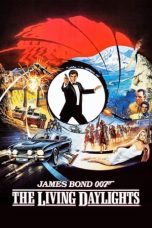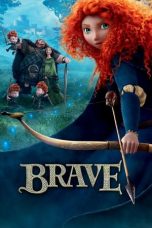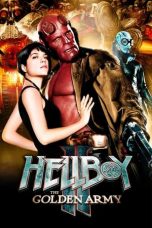- Source: Mac OS 9
Mac OS 9 is the ninth and final major release of Apple's classic Mac OS operating system, which was succeeded by Mac OS X 10.0 in 2001, starting the Mac OS X family of operating systems. Introduced on October 23, 1999, it was promoted by Apple as "The Best Internet Operating System Ever", highlighting Sherlock 2’s Internet search capabilities, integration with Apple's free online services known as iTools and improved Open Transport networking. While Mac OS 9 lacks protected memory and full pre-emptive multitasking, lasting improvements include the introduction of an automated Software Update engine and support for multiple users.
Apple discontinued development of Mac OS 9 in late 2001, transitioning all future development to Mac OS X. The final updates to Mac OS 9 addressed compatibility issues with Mac OS X while running in the Classic Environment and compatibility with Carbon applications. At the 2002 Worldwide Developers Conference, Steve Jobs began his keynote address by staging a mock funeral for OS 9.
Features
Apple billed Mac OS 9 as including "50 new features" and heavily marketed its Sherlock 2 software, which introduced a "channels" feature for searching different online resources and introduced a QuickTime-like metallic appearance. Mac OS 9 also featured integrated support for Apple's suite of Internet services known as iTools (later re-branded as .Mac, then MobileMe, which was replaced by iCloud) and included improved TCP/IP functionality with Open Transport 2.5.
Other features new to Mac OS 9 include:
Integrated support for multiple user accounts without using At Ease.
Support for voice login through VoicePrint passwords.
Keychain, a feature allowing users to save passwords and textual data encrypted in protected keychains.
A Software Update control panel for automatic download and installation of Apple system software updates.
A redesigned Sound control panel and support for USB audio.
Speakable Items 2.0, also known as PlainTalk, featuring improved speech synthesis and recognition along with AppleScript integration.
Improved font management through FontSync.
Remote Access Personal Server 3.5, including support for TCP/IP clients over Point-to-Point Protocol (PPP).
An updated version of AppleScript with support for TCP/IP.
Personal File Sharing over TCP/IP.
USB Printer Sharing, a control panel allowing certain USB printers to be shared across a TCP/IP network.
128-bit file encryption in the Finder.
Support for files larger than 2 GB.
Unix volume support.
CD Burning in the Finder (introduced in Mac OS 9.1).
Addition of a "Window" menu to the Finder (introduced in Mac OS 9.1)
Mac OS 9 and the Classic Environment
PowerPC versions of Mac OS X prior to 10.5 include a compatibility layer called Classic, enabling users to run applications and hardware requiring Mac OS 9 from within OS X. This is achieved through running Mac OS 9 without access to its Finder inside OS X. This requires Mac OS 9 to be installed on the machine, even though most Macs that can run the Classic environment are not necessarily able to boot into Mac OS 9 natively. Some Mac OS 9 applications do not run well in Classic; they demonstrate screen redraw problems and lagging performance. In addition, some drivers and other software which directly interact with the hardware fail to work properly.
In May 2002, at Apple's Worldwide Developers Conference in San Jose, California, Steve Jobs, accompanied by a coffin, held a mock funeral to announce that Apple had stopped the development of Mac OS 9. The final version of Mac OS 9 and the "classic" Mac OS was Mac OS 9.2.2, released in December 2001.
In June 2005, Jobs announced that the Macintosh platform would be transitioning to Intel x86 microprocessors. Developer documentation of the Rosetta PowerPC emulation layer revealed that applications written for Mac OS 8 or 9 would not run on x86-based Macs. The Classic Environment remains in the PowerPC version of 10.4; however, x86 versions of OS X and the PowerPC version of 10.5 do not support the Classic environment.
Mac OS 9 can be emulated by using SheepShaver, a PowerPC emulator available on multiple operating systems. It can be run on any machine with a supported CPU platform, including Intel-based Macs. It initially required an actual PowerPC processor present in the machine it was running on similar to a hypervisor, but support for x86 platforms was added later. However, SheepShaver cannot run Mac OS versions newer than 9.0.4, as it does not have support for a memory management unit. The PearPC PowerPC emulator does not support Mac OS 9. QEMU has experimental support for running Mac OS 9 using PowerPC G4 emulation.
As late as 2004, Mac OS 9 continued to be preinstalled on some Macs despite its development being stopped in late 2001, with most Macs made prior to 2003 having Mac OS 9 preinstalled alongside Mac OS X. The final Macs that were able to boot into Mac OS 9 natively without resorting to the Classic environment were the 867 MHz—1.25 GHz "Mirrored Drive Doors" Power Mac G4 released in August 2002 (which was re-released in June 2003 due to a perceived demand for Mac OS 9 machines) and the 867 MHz—1 GHz "Antimony" titanium PowerBook G4 ("TiBook") released in November 2002.
Both the "Mirrored Drive Doors" Power Mac G4 and the "Antimony" titanium PowerBook G4 came preinstalled with both Mac OS 9 and Mac OS X in a dual-boot configuration (with Mac OS X being selected as the default). The "Mirrored Drive Doors" Power Mac G4 was one of the last Mac models overall to officially boot into Mac OS 9 while the "Antimony" titanium PowerBook G4 was the last PowerBook model able to run Mac OS 9 natively. While these final models of the Macs and PowerBooks have G4 processors with faster clock speeds of up to 1.25 GHz and 1 GHz respectively on some models, they were able to boot into Mac OS 9 natively without any issues.
The majority of G4 Macs released in 2003 onwards that have a 1 GHz or higher processor never had their "Mac OS ROM" boot files updated to allow those Macs to officially boot into Mac OS 9 natively outside of the Classic environment. All G5 Macs are unable to boot directly into Mac OS 9 at all because there was no support for PowerPC G5 processors on Mac OS 9 (Mac OS 9 only supports G3 and G4 processors as of Mac OS 9.2.2) and therefore can only run Mac OS 9 under the Classic environment or other emulation software.
In recent years, unofficial patches for Mac OS 9 and the "Mac OS ROM" have been made to allow unsupported G4 Macs to boot into Mac OS 9 natively; however this is not officially supported by Apple.
Other uses
Aside from Apple-branded hardware that can be maintained and operated, Mac OS 9 can be operated in other environments such as Windows and Unix. This includes the aforementioned SheepShaver software mentioned above. Although it provides PowerPC processor support, especially on Intel-based Macs, it can only run up to Mac OS 9.0.4 because it does not emulate a memory management unit. QEMU is another piece of software that has PowerPC emulation and is able to run all versions of Mac OS 9 up to Mac OS 9.2.2.
Version history
Updates to Mac OS 9 include 9.0.4, 9.1, 9.2.1, and 9.2.2. Mac OS 9.0.4 was a collection of bug fixes primarily relating to USB and FireWire support. Mac OS 9.1 included integrated CD burning support in the Macintosh Finder and added a new Window menu in the Finder for switching between open windows. Mac OS 9.2 increased performance noticeably and improved Classic Environment support.
Compatibility
1Some newest G3 and most G4 Macs can only run at least Mac OS 9.1, and some only run at least Mac OS 9.2. This is because the late development of G3 Macs and the mid-development of G4 Macs was during the development of Mac OS 9 and only the versions the G4 Macs support were designed to be compatible with those G4 Macs.
1Some newest G4 and all G5 Macs can only run at least Mac OS 9.2, and can only run its compatible versions of Mac OS 9 in OS X's Classic Environment because the "Mac OS ROM" was never updated to allow those Macs, which were developed during the OS X era, to directly boot it (but probably continued to run in userspace, with the restriction that it would only run at least Mac OS 9.2, so it was still supported in the Classic Environment).
1Although Mac OS 9.2 to 9.2.2 officially requires a G3 processor as a minimum, certain second generation Power Macs can be made to run it using a third party program called "OS9 Helper", which allows for such benefits like support for the latest ATI classic Mac OS drivers, full iPod compatibility, and the ability to run DVD Studio Pro 1.5 or 1.2.1 and Final Cut Pro 3, among other things.
See also
List of Apple operating systems
References
External links
Mac OS 9 - Technical Note TN1176 at the Wayback Machine (archived March 30, 2009) from Apple
Mac OS 9.0.4 - Technical Note TN1194 at the Wayback Machine (archived February 23, 2004) from Apple
Mac OS 9.1 - Technical Note TN2010 at the Wayback Machine (archived April 4, 2004) from Apple
iMac Firmware Update at the Wayback Machine (archived March 3, 2008) from Apple
Kata Kunci Pencarian:
- MacOS
- Mac OS Klasik
- Safari (peramban web)
- ITunes
- Cyberdog
- Microsoft Excel
- Adobe Photoshop
- Adobe PageMaker
- CorelDRAW
- Microsoft Office 2016
- Mac OS 9
- Classic Mac OS
- MacOS version history
- Mac OS X Tiger
- Mac OS 8
- MacOS
- Mac OS X Panther
- Mac OS X 10.0
- Mac operating systems
- OS X Mavericks
Blue Beetle (2023)
No More Posts Available.
No more pages to load.